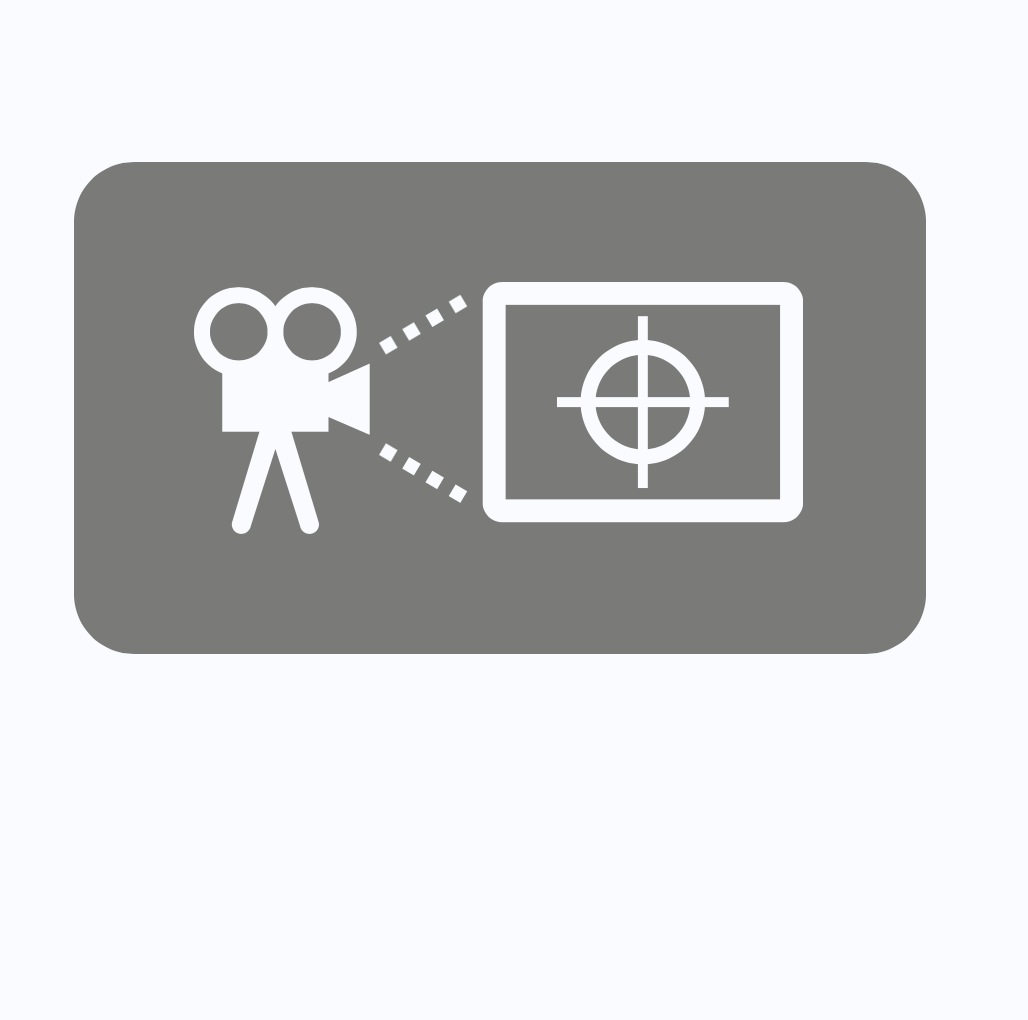Here’s how we transfer your video tapes to DVD to look brilliant with our Scene-by-Scene Color-Correction Service:
1. Capture
• We use studio-quality equipment to “digitize” your footage
2. Enhance
• We increase saturation to improve faded video
• Color-correction makes whites and colors similar or better than original (custom service)
• Contrast enhancement removes “noise”
• Brightening of dark scenes reveals hidden details (custom)
• Jitter removal and de-interlacing makes your footage look better on HD TVs and computer monitors (for digital MPEG4 files)
• Removal “tracking” lines at bottom of screen prepares footage for new HD TVs
• Removal of black and “snow” areas
3. DVD Authoring or Digital File creation
• For custom projects, we place chapter button at every scene change enables easy navigation of video. In other words, we make an index with buttons for every unique scene of your footage. So, you can skip right ahead to the holidays, to the birthday, to the school play, and then find that vacation without rewinding or fast forwarding. You just skip right to it! For digital files, we can deliver on thumb drive or online for download. Please note, we only accept brand new completely empty hard drives. Typically we supply thumb drives for Mac or PC at a very competitive price. Digital files are usually the most popular format – H.264/MPEG4. Any computer or web device can play our digital files.